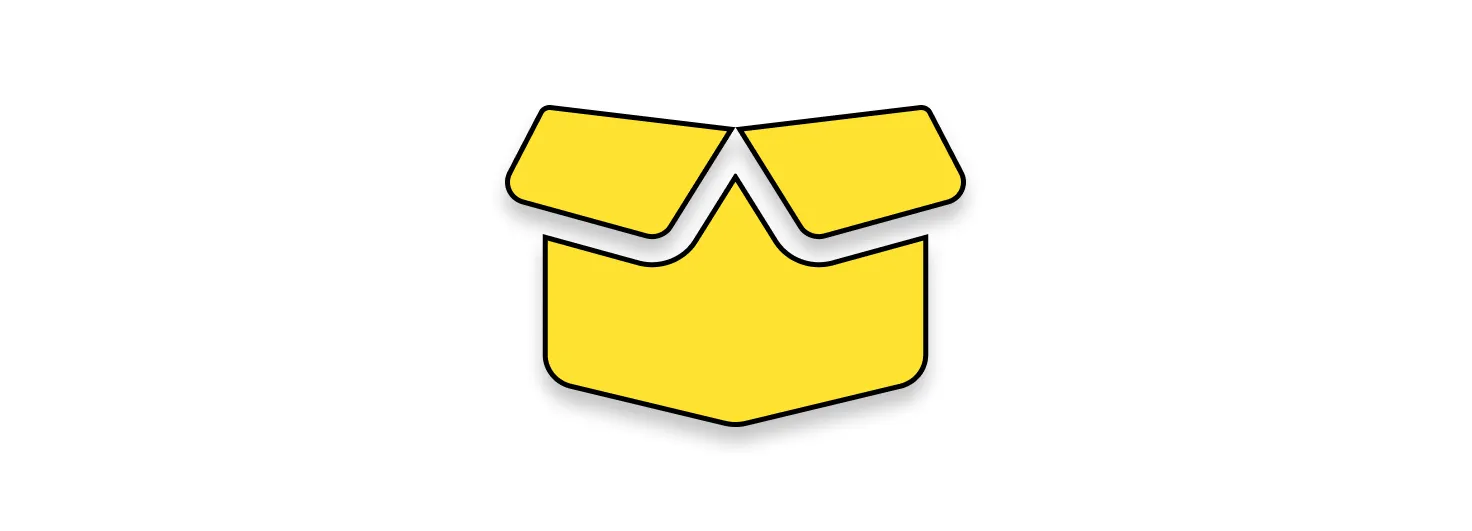Hey there! Welcome to my JavaScript learning journey. 🚀 This is my way of breaking down complex concepts and making them easier to understand. So, let’s dive right into the first part: Variables and Data Types.
Variables: Your Memory Box 🧠
Okay, so think of variables as the gatekeepers of your data, providing a means to store, manipulate, and protect your information. In JavaScript, we have two reliable companions for this purpose: let and const. Let’s explore how they work
I. Declaring Variables
Declaring a variable is akin to reserving a storage unit in your computer’s memory. You tell your computer, “I need a place to store something, and I’ll call it by this name.” Here’s how it’s done:
let myVariable;So, we’ve just told our computer, “Hey, get ready to remember something for us, and we’ll call it myVariable.”
However, be cautious! If you attempt to access the value of this variable right away, you’ll find it’s undefined, like an empty notebook waiting to be filled:
console.log(myVariable); // undefinedSince we haven’t put anything in it yet, it’s undefined as explained above.
II. Initializing and Reassigning
Now, remember that empty myVariable box we created? Let’s put something in it:
myVariable = "Hello";Now, our myVariable has the value “Hello” inside. We’ve initialized myVariable with the string “Hello.” It’s like placing a precious item into your storage box. Cool, right?
Here’s the fascinating part: Once you’ve declared your variable, you don’t need to use let again when you want to change its content. For instance:
myVariable = "Hello World";
console.log(myVariable); // Hello WorldYou can switch its content as many times as you please!
III. Variable Naming
Selecting the right name for your variable is akin to granting it a superpower. Follow these golden rules:
-
Start with a lowercase letter.
-
Avoid spaces; use camelCase or underscores for multi-word names.
-
Be vigilant; variable names are case-sensitive.
For example:
let firstName = "Ethan John"; // A clear and descriptive variable name.
let pokemon = 25000; // Less informative.Constants: The const Sentinel
Now, enter the realm of constants. Constants are like treasure chests sealed with magic. Once you put something inside, it’s locked, and nothing can change it:
const numberOfDaysInAWeek = 7; // There will always be 7 days in a week.Once you’ve assigned a value to a constant variable, you can’t replace it with something else. It’s as immovable as a mountain:
numberOfDaysInAWeek = 8; // This will trigger an error!Data Types: The Essence of Information
JavaScript embraces different data types, each designed for specific tasks. Let’s explore these data types and unveil their essence.
Strings: The Wordsmiths
Strings are the poets among data types, gracefully handling text. You can enclose them in single or double quotes:
let country = "Philippines";
let province = "Metro Manila";Strings are your allies for representing names, sentences, or any text-based information.
Concatenating Strings
Sometimes, you want to weave strings together, like composing a symphony of words. You can use the + operator:
let greeting = "I live in " + province + ", " + country;However, for more intricate compositions, especially when you’re blending them with variables, template literals are your artistic tools:
greeting = `I live in ${province}, ${country}`;Escape Characters
In the world of strings, backslashes \ are your secret codes. They let you use special characters:
-
\n creates a new line.
-
’ and ” allows you to include single or double quotes within strings.
For example:
let mailAddress = "Quezon City\nPhilippines";
let message = "John's employees went home early.";Numbers: The Mathematicians
Numbers are the mathematicians of JavaScript, wielding their powers in two forms:
-
Integers (whole numbers).
-
Decimals (floating-point numbers).
For example:
let headcount = 26;
let grade = 98.7;Numbers are your calculators, enabling you to perform mathematical operations and quantify the world around you.
Booleans: The Truth Keepers
Booleans are the guardians of truth, holding only two states: true or false:
let isMarried = false;
let inGoodConduct = true;Booleans are your decision-makers, governing your program’s logic and steering it based on conditions.
Arrays: The Organized Collections
Arrays are your organized collections, capable of storing related values in a specific order:
const grades = [98, 99, 93, 84];Imagine arrays as treasure chests with compartments for different items. You can modify individual elements inside an array. However, if you declare an array as const, you can’t change its overall structure:
grades[0] = 100; // Enhancing the first gradeArrays are your efficient tools for organizing lists of data, making them indispensable in programming.
Objects: The Information Architects
Objects are the architects of information, bundling related data with key-value pairs:
let person = {
fullName: "Juan Dela Cruz",
age: 34,
isMarried: false,
};Objects are like the organizers of a vast library, with each label (property) holding a specific value.
Objects excel in organizing structured data with distinct properties. For instance, in web development, you might use objects to store information about users, products, or other entities.
null and undefined: The Absence indicator
-
null signifies the intentional absence of a value.
-
undefined indicates that a variable exists but lacks a value.
When a variable is null, it’s like having an empty box, deliberately left void. When it’s undefined, it’s like not even having a box.
Reassigning vs. Initializing Variables
Initialization is when you assign a value to a variable for the first time. Reassignment happens when you update that value later. Remember, constants (const) must be initialized upon declaration and can’t be changed afterward.
Type Checking: typeof
The typeof operator is your detective tool, unveiling a variable’s data type:
console.log(typeof myVariable); // "undefined"
console.log(typeof isMarried); // "boolean"This operator ensures you’re using the right data type in your code, like having the right tool for the job.
Wrapping Up
Let’s put your skills to the test. Create two variables, myAge and myName. Assign your age and name to them, respectively. Then, craft a message like this:
Hi, I’m John, and I’m 25 years old.
Feel free to replace the values of myAge and myName with your own information to personalize the message. This exercise is a great way to practice what you’ve learned about variables and template literals in JavaScript. Happy coding! 🚀🌟
My solution:
let myAge = 24;
let myName = "Ethan";
console.log(`Hi, I'm ${myName}, and I'm ${myAge} years old.`); // Hi, I'm John, and I'm 25 years old.